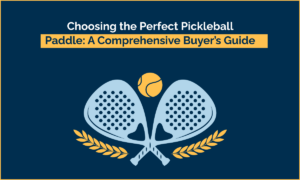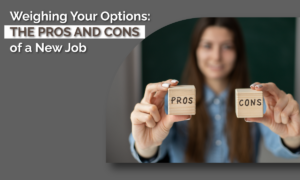Do You Want to Cut Some Parts from an MP4 File? Wave.video free MP4 splitter is exactly what you need
MPEG-4, abbreviated and commonly known as MP4, is a digital video file format that can hold both video and audio. It comprises both compressed video data and extra data needed to play in the video. Because of how it works, it is one of the most popular media formats.
This file format is capable of producing high-quality information that can be compressed into smaller file sizes and streamed or viewed over the internet. MP4 is widely supported by user devices such as smartphones (iOS and Android), laptops, streaming services, and video editing software, which contributes to its popularity among consumers.
If you’re looking for a way to split your MP4 video, it might be because it’s too lengthy and has to be trimmed before you share it on social media. Or send it through email, or you may need to take out irrelevant sections of your video to improve the quality.
To fix these issues, we can always utilize an MP4 splitter. However, because there are so many MP4 splitters available, we don’t know which one to use. But one thing is certain: we don’t want to complicate things, so if you’re looking for a wonderful, strong, trustworthy MP4 splitter, Wave.video free MP4 splitter is just what you’re searching for.
How to Use the Free MP4 Splitter: A Simple Guide
Upload your MP4 video
To start, click the “Upload” button located at the top of the website, then select the video you want to be split, and afterwards wait a few seconds for your video to load into the tool.
Split your MP4 video!
After uploading, you’ll be directed to Wave.video’s editing tool. You may choose which elements of your video to eliminate, or you can split off a whole segment. Use the sliding ruler and trim tool to find and snip out areas of the video that you want to edit. Drag the ruler to the portions you wish to remove and then press the “Trim” button.
Modify anything using the free video editing tool
Using transition elements or overlays can smooth and improve the video. You can now experiment with your video’s arrangement. If you wish to modify the format of the video to match your preferred platform, resizing is an option. They have recommended sizes for each social networking platform, such as horizontal, square, long, or vertical.
Additionally, they provide free templates that you can edit to suit your tastes. To your video, you may also add voice overs, texts, captions, amusing overlay stickers, calls to action, watermarks, background music, subtitles, or any other visual components that could make your video visually pleasing to the eye.
Utilizing their features can allow your creativity to emerge. The number of editing resources is unlimited if you are a registered user.
Watch and export your finished output
When you are satisfied with the results, click the “Publish” button to download the split video in the format of your choice, such as an MP4 file, GIF, or picture frame.
You can also get a shareable link as an alternative to sharing your work with your intended audience and you can download Youtube shorts videos for free.
Why Should You Use the Wave.video Free MP4 Splitter?
This video tool is intended to be simple and fun for its users. You may upload, split, and export any MP4 file without leaving your browser tab. The free MP4 splitter is designed to remove any uncertainties and hassles from the process, letting you concentrate on the important work at hand.
Some video editing tools degrade the quality of your video when you export it, but with wave.video, you can incorporate several components into your video without sacrificing output quality.
Best of all, Wave.video supports a variety of file formats, and you may modify the format of a clip using the online editing tool.
Wave.video supports the following video file formats: MP4, M4V, TSV, MOV, WEBM, MKV, MTS, AVI, M2TS, and WMV.
Wrap It Up
The MP4 splitter is simple to navigate, the features are great, and if you are worried about the MP4 file that you uploaded then wave.video is the best option since it ensures the safety of their users. You don’t need to download or install any third-party software because the wave.video works with any browser and on any platform, including Windows, Mac, iOS, and Android.
Wave.video does more than just split your MP4 file. They have a free online video editor, so users do not need to go to another platform to tweak or enhance their videos. The quick turnaround is also advantageous, as users can expect their output to be completed in as little as a couple of minutes. Depending on the amount of work required to trim and edit out elements from the MP4 file.
With Wave.video online video editor, you can now take your projects to the next level!