Youtube Short Download
This tool is a free and fast online YouTube short video downloader that allows users to download YouTube short videos in HD quality! You can now download YouTube shorts videos with our powerful YouTube short download tool and save them directly to your mobile gallery, laptop, PC, iPad, and iOS devices. It enables users to watch those videos offline whenever they want.
You don’t have to worry about providing us with your login info or registering for an account before you can use our YouTube Shorts Downloader. This YT shorts downloader doesn’t charge our customers for unlimited downloading of YouTube short videos in HD quality. All you have to do is copy the URL of the YouTube short video, and our tool will automatically synchronize the video and serve a download link for you.
Table of Contents
How to download YouTube Shorts Videos online directly to your device:
Follow these quick and easy steps to download Youtube Shorts Video online directly to your device. Here, we will discuss a few steps to help you with YT short video downloads in MP4 and MP3.
Time needed: 1 minute
How to Download YouTube Shorts video in mp4 and mp3?
- Open Youtube Shorts.
Search for and open your desired YouTube short video.
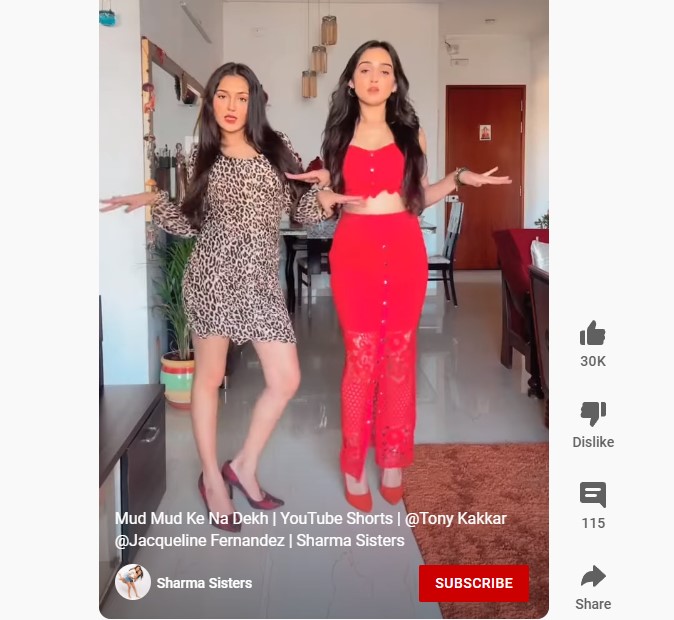
- Copy Link.
Click on the share button and then on the copy link button.
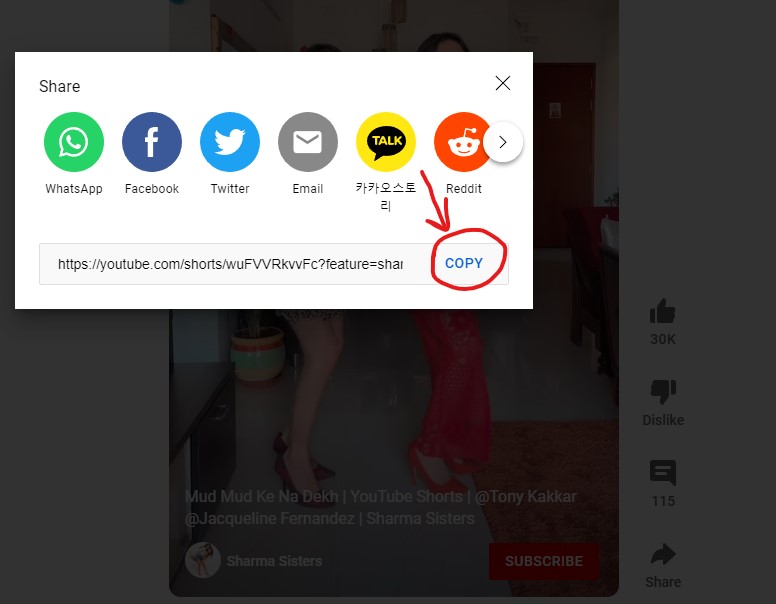
- Open the YouTube Short video download tool
Paste the URL of the YouTube Shorts video into our incredible YouTube shorts downloader.
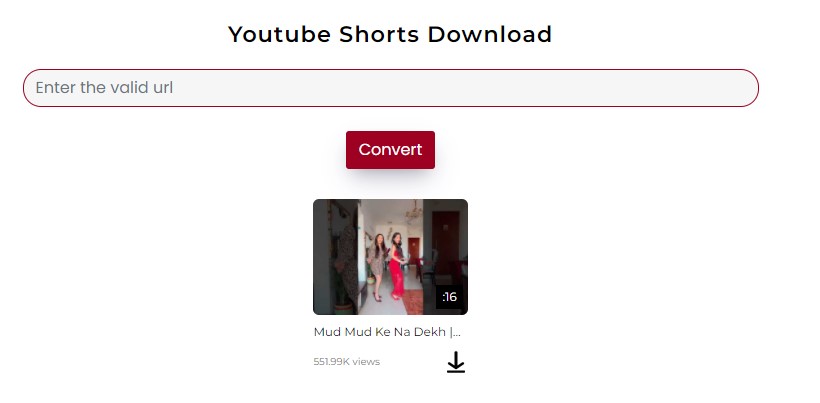
- Choose the MP4 Format
Click on the desired video format to download YouTube shorts to mp4 format. After pressing the preferred video format button, your video will start downloading.
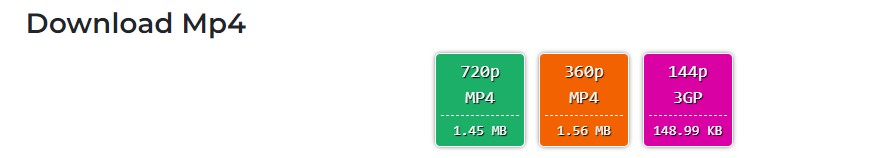
- Select the MP3 Format
Click on the desired audio format to download YouTube shorts in the mp3 format. After pressing the desired audio format, your mp3 file is ready and will start downloading.
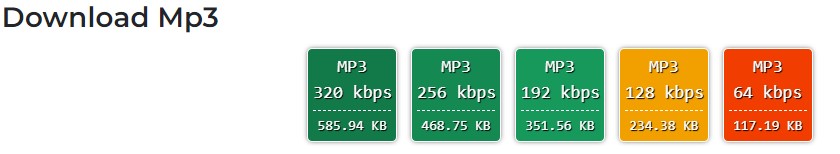
- Enjoy your video or audio offline.
Your video or audio will be saved in YouTube shorts directly to your device’s gallery within seconds. You can also find your downloaded Shorts Video in the file management folder or the default folder of your smartphone and can see your download folder on the desktop.

How Can I Copy the Link to Save YouTube Shorts Video?
To copy the link for YouTube Short Video download, follow the steps given below:
- Open the YouTube App.
- Now, open the YouTube Shorts downloader you wish to download.
- Click on the bottom side “Share” option.
- A pop-up menu will appear containing a “Copy Link” option.
- The URL of your YouTube Shorts video will copied when you click on it.
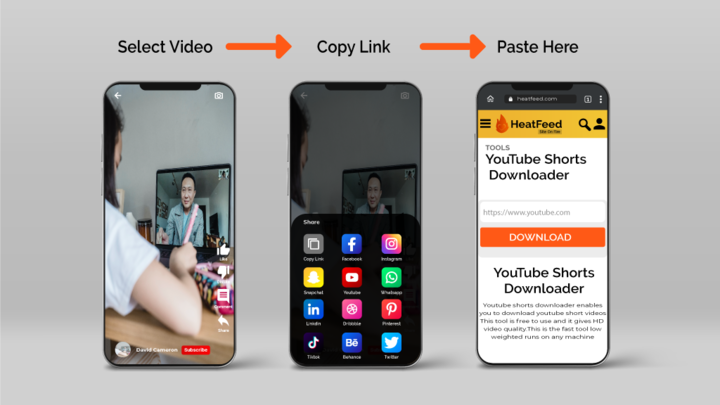
Key Features of YouTube Short Video Download
List of top features of this YouTube Shorts Downloader:
1. Fast Downloading:
Download your favorite YouTube Shorts videos with our ultrafast speed YouTube short download. We don’t limit bandwidth to download YouTube Shorts videos.
2. Unlimited Downloads:
You can easily download YouTube shorts without any restrictions. Don’t worry about signing up or logging into the process, either.
3. Fully secure:
There is no risk of any virus or malware on your device. Our website is fully secure with the best HTTPS protocol that protects your device.
4. HD Quality:
You can download your favorite YouTube short videos of different qualities, with or without the sound using this YouTube reels video downloader. Select the video and download it without losing the original quality.
5. Free to use:
We don’t charge users for using our tool, nor do we ask for subscriptions or login information. Feel free to YouTube reels download and unlimited Shorts videos with our incredible and powerful YouTube short download!
6. User-friendly interface:
Our YouTube short video download was designed keeping in mind the comfort of its users. Our tool’s user-friendly interface makes it easy for everyone to use.
What is YouTube Shorts?
You might already know that YouTube is one of the largest and most widely used video streaming and hosting platforms. Many videos and content are shared on this platform regularly regarding several topics. The recently added YouTube Shorts feature is popular with users. YouTube Shorts provides users the opportunity to make short YouTube videos and content. The official YouTube site launched YouTube Shorts to compete with other short-video apps such as TikTok, SnackVideo, Instagram reels, YouTube reels download, etc.
Watch endless fun content in YouTube Shorts with just one click from the comfort of your mobile phone. You won’t need to install any other additional app to watch YouTube Shorts Videos as it is part of the original YouTube app. It’s a great way to express yourself and gain an audience as a YouTube content creator. YouTube Short Download HD is currently available for both Android and IOS devices. YouTube has announced that it will update in the upcoming few weeks according to customer feedback.

Some Interesting details about YouTube Shorts
YouTube Shorts is a new short version of YouTube videos for content creators and artists who enjoy shooting catchy videos in different categories right from the comfort of their mobile phones. Shorts have focused on gaining an audience and building their foundation across three main areas:
- Create: Creating videos and introducing new features for its users and content creators with these early beta YouTube Shorts. It provides artists with a multi-segment camera to merge videos, record with music, edit, and much more.
- Watch: You may have seen some videos on YouTube in vertical format on the homepage. It allows users to change the video by swiping from one video to another to discover new short videos.
Get Discovered: With YouTube Shorts, you can connect with billions of YouTube users and build a career out of making content on the platform. Mobile creators can gain an audience and grow a community on YouTube Shorts.
How to Make YouTube Shorts
Here’s an easy step-by-step guide on how to make YouTube Shorts videos:
- Open the official YouTube website or app from your Phone.
- Click on the + Icon from the middle.
- Click on the “Create a Short” button from the given options.
- Now, just follow the on-screen instructions to record a YouTube Shorts Video.
YouTube Shorts allows its users to use different editing tools. They can add music and text, merge video clips, use various speed controls, and set timers for their video clips.
How Can I Copy the Link for YouTube Shorts Video?
To copy the link for YouTube Shorts Videos, follow the steps given below:
- Open the YouTube App.
- Now, open the YouTube Short video download you wish to download.
- Click on the bottom side “Share” option.
- A pop-up menu will appear, containing a “Copy Link” Option.
- Just click on it and your YouTube Shorts Video’s URL will be copied.
Why Do We Need to Use YouTube Short Video Download?
Downloading YouTube Shorts Videos directly from the App is not currently possible. To download YouTube Shorts videos to your mobile phones, tablets, and iPads for free, you will have to use a YouTube story download website/tool.
You can bookmark our smart YouTube shorts downloader app for future use due to its several advanced features and HD quality results with YouTube short video download. With our downloader, all you need to do is copy the URL of your favorite YouTube reels download and paste them into the text box of our tool.
Our website’s server is designed in such a way that it can easily download and save any YouTube Shorts videos to your device for FREE! Some people also search queries for YouTube Reels video downloader to YouTube shorts download online. This YT short downloader also entertains query search people.
Frequently Asked Questions Regarding YouTube Shorts Downloader
No. YouTube shorts app download only works for mobile phones and online browsers. However, we may or may not provide support for PC devices and desktops later.
Most YouTube short video downloaders are usually under 60 seconds. If you want to download normal YouTube videos, try our YouTube reels video downloader.
Yes, you can use our tool to download YouTube shorts. The process for downloading YouTube videos is the same.
It is all right to use downloaded YouTube videos for personal use. Still, we suggest getting the content creator’s permission or copyrights before using the video on an open platform.
Yes, it is possible to download the YouTube Shorts Videos in HD Quality with our advanced YouTube short download tool. It depends on the original YouTube Shorts Video; if it is HD quality, you can download it with our downloader.
Whether it is a regular YouTube video or a short video, downloading YouTube videos breaches YouTube’s Terms and Guidelines. We do not own any video or image; all credits go to the YouTube website and its creators.
You can find shorts inside the official YouTube app, but YouTube plans to update in the next few weeks with new features and new ways to discover trending YouTube short videos. So wait for that! Right now, you can easily access the YouTube Shorts Videos within the YouTube app at the top of the options.
Here’s how you can create YouTube Shorts Videos:
Open YouTube or an app from your Phone.
Click on the + Icon from the middle.
Click the “Create a Short” button and follow the on-screen instructions to make a YouTube Shorts Video.




