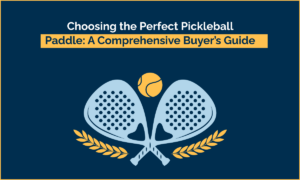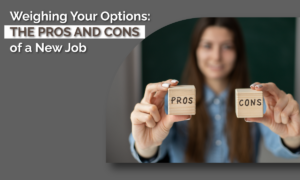How to Download YouTube Shorts on Android
YouTube shorts is a feature within the YouTube app that allows you to create and watch vertical videos of up to 60 seconds in length. It offers funny and educational short videos that you may be eager to download and save for offline viewing on Android. While YouTube Shorts provides an excellent platform for content creators, it does not offer a built-in option to download these videos. This limitation has led to the development of third-party tool like Heatfeed YouTube shorts downloader
In this article, you will learn about how to download YouTube Shorts on Android, using Heatfeed YouTube shorts downloader.
Table of Contents
Heatfeed YouTube Shorts Downloader:
Heatfeed YouTube Shorts Downloader is a reliable and user-friendly tool. It enables you to download YouTube short videos with HD quality on Android. It has a simple interface, making it accessible for you. With this YT shorts downloader, you can freely save to your Android device, allowing you to watch them anytime, anywhere. It is an ad-free yt downloader for downloading YouTube shorts. It also supports multiple formats.
How to Download YouTube Shorts on Android:
- Visit Desired YouTube Shorts:
YouTube shorts offer a diverse range of content to suit your taste, so choose your niche-related YouTube short. It can be tips to play games, makeup shorts, motivational snippets, etc.

- Open Heatfeed YouTube Shorts Downloader:
Open your device and search for Heatfeed YouTube shorts download. Click this link https://heatfeed.com/youtube-shorts-downloader/ to proceed.
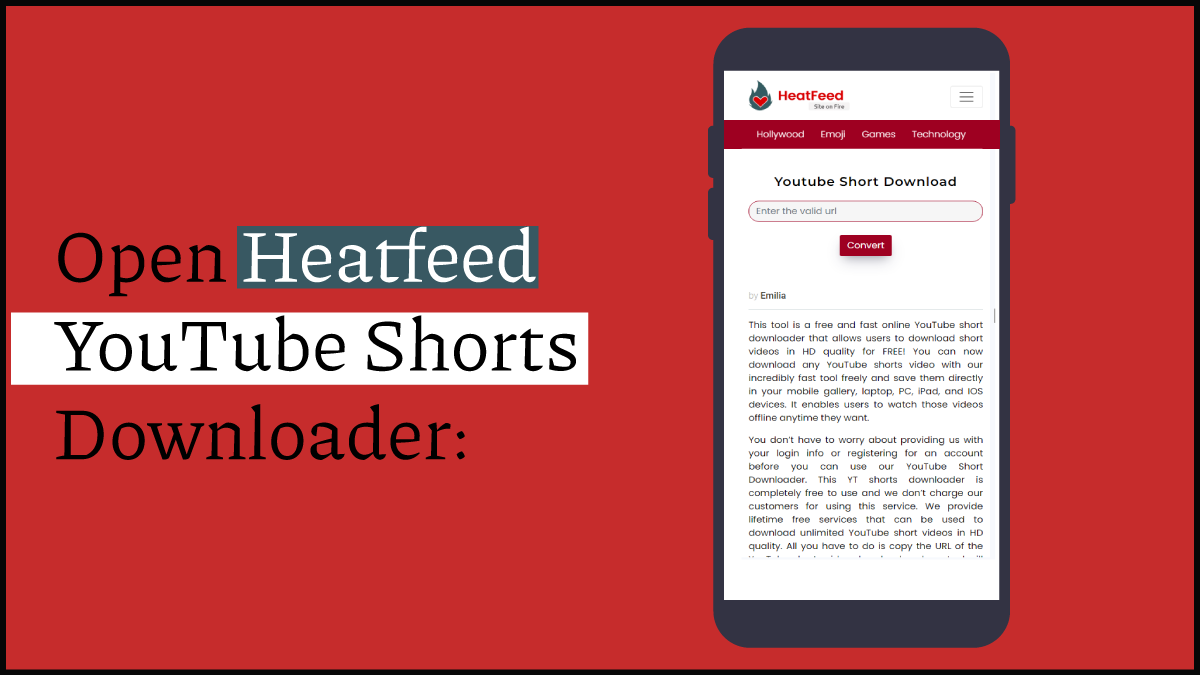
- Copy YouTube Shorts URL:
GO to YouTube and locate the shorts video you want to download. Tap on the share button and select the copy link option. This will copy the URL of the YouTube shorts to your device’s clipboard.

- Paste the URL into Heatfeed:
Return to the heatfeed YouTube shorts video download page and locate the designated input box. Paste the copied URL into the box and click on the download button to initiate the downloading process.
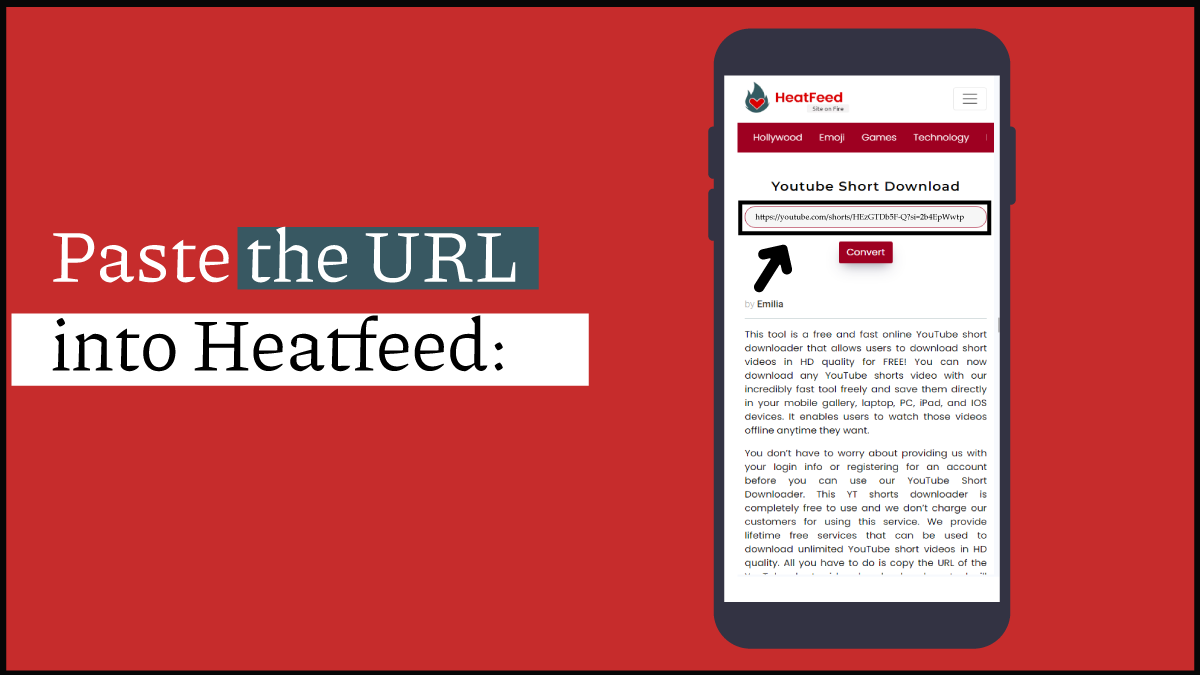
- Choose the Video Quality and Format:
Heatfeed yt shorts downloader will analyze the URL and present you with various download format options. Choose a format that is compatible with WhatsApp such as MP4, to ensure seamless integration with the status feature.
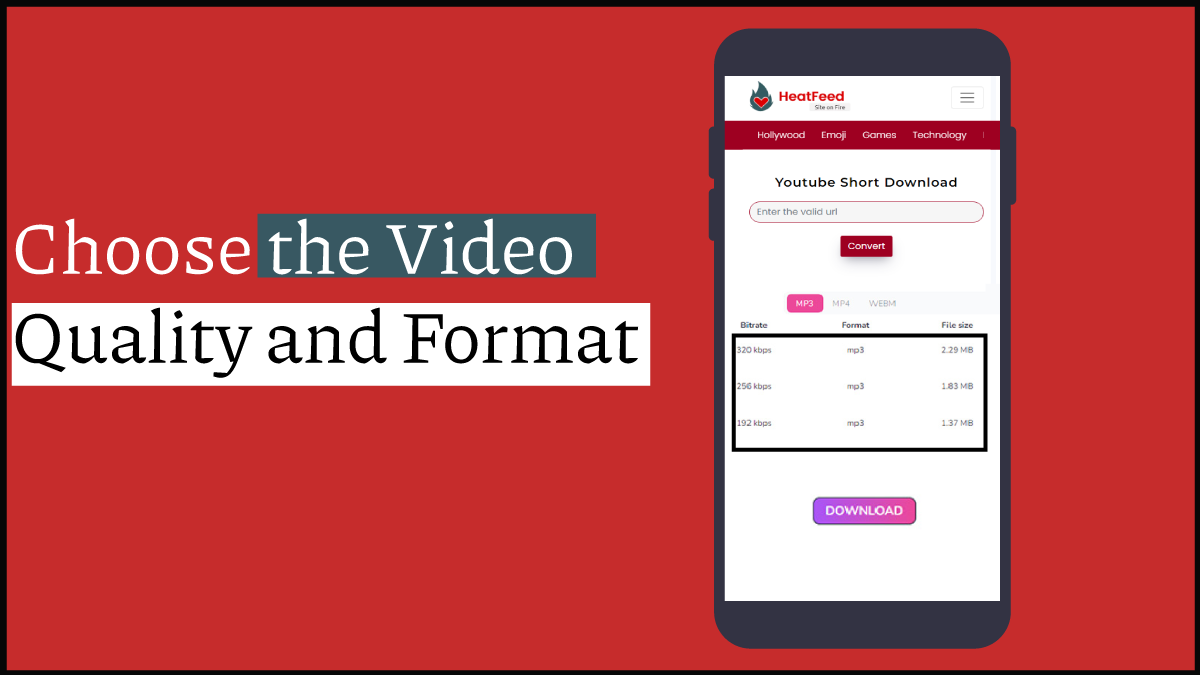
- Start the Download Process:
Once you have selected the desired format, click on the download button to start the download process. Heatfeed will fetch the YouTube short and save it to your device. Now you can open WhatsApp navigate to the status feature and select the downloaded YouTube short to share it with your contact.

You will finally have an eye-catching status update.
Benefits of Using Heatfeed YouTube Shorts Downloads on Android:
YouTube shorts download is one yt downloader in the market that offers versatile features:
- User-Friendly Interface:
This YouTube shorts video downloader provides you with a user-friendly interface, allowing you to effortlessly YouTube shorts videos. The process is quick, hassle-free, and requires no technical skills.
- High-Quality Downloads:
With Heatfeed YouTube shorts download, you can save Yt shorts in the highest quality available to save the visual integrity of the original content. This ensures an optimal viewing experience even when offline.
- Diverse Format Compatibility:
Heatfeed YouTube downloader supports various video formats, empowering you to save the downloaded videos in your preferred formats, including MP4. This flexibility amplifies the scope of usage across different devices and platforms.
- Multiple Downloads:
This YouTube shorts downloader also allows you to save multiple YouTube shorts videos simultaneously, streamlining the process and saving time.
- Offline Viewing:
By downloading YouTube shorts with Heatfeed, you can watch them offline. Without an internet connection, it enables you to enjoy your favorite content in far-off areas.
Conclusion:
In short, downloading YouTube shorts on Android is made simple with the Heatfeed YouTube shorts downloader. By following the step-by-step guide mentioned above, you can easily save your favorite YouTube shorts to your Android device. You can also enjoy them offline. You should remember to respect the copyright and intellectual property rights of the content creators when using this YouTube shorts downloader.
Happy YouTube shorts downloading and watching on Android!