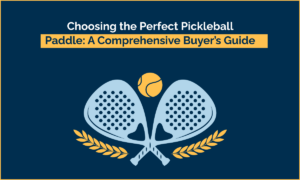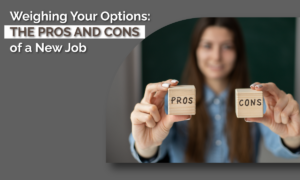Instagram Reels Download for Pc
Instagram’s Reels feature allows users to create and share short videos with music. Users can record, edit, and share 60-second multi-clip videos with Instagram Reels. These videos can include audio and effects. Reel videos can be uploaded and shared on the user’s Instagram feed, in the Explore page’s Reels section, or a new Reels tab on the user’s profile page.
Instagram Reels are comparable to TikTok and other short form video-sharing platforms but are built directly into the Instagram app. The reels section makes it easier for users to find and connect with new accounts and inspires them to be more inventive with their content. Businesses can promote their products, services, or brands using Instagram reels. Searching for an Instagram Reels Downloader PC to download Instagram reels option? Then, you are in the right place. To learn how to download Insta reels for PC, continue reading this article.
Table of Contents
How to Instagram Reels Download for Pc?
Today’s apps are primarily created exclusively for mobile devices. Therefore, even though there isn’t an official Reels Downloader (Download Instagram Reels) for the PC version, you can still use it with Heatfeed. We’re going to explain the steps in this article so you can use Heatfeed Instagram Reels Downloader on your computer.
Select Insta Reel
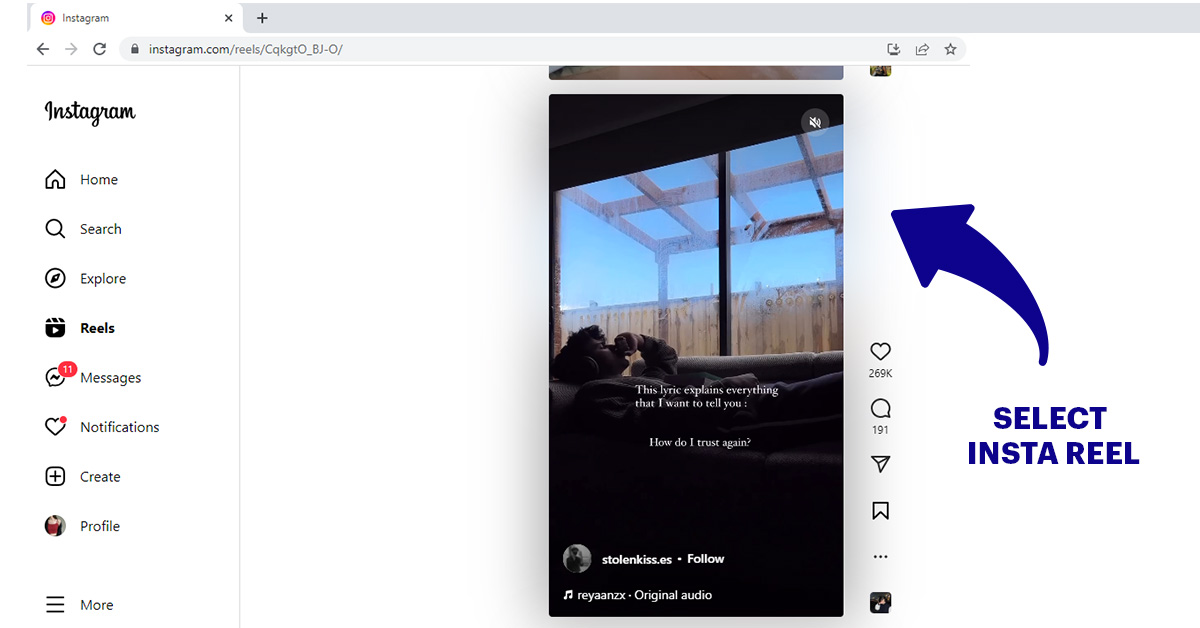 First, open your Instagram account on your PC’s web browser. Then find the reels that you want to download.
First, open your Instagram account on your PC’s web browser. Then find the reels that you want to download.Copy Link
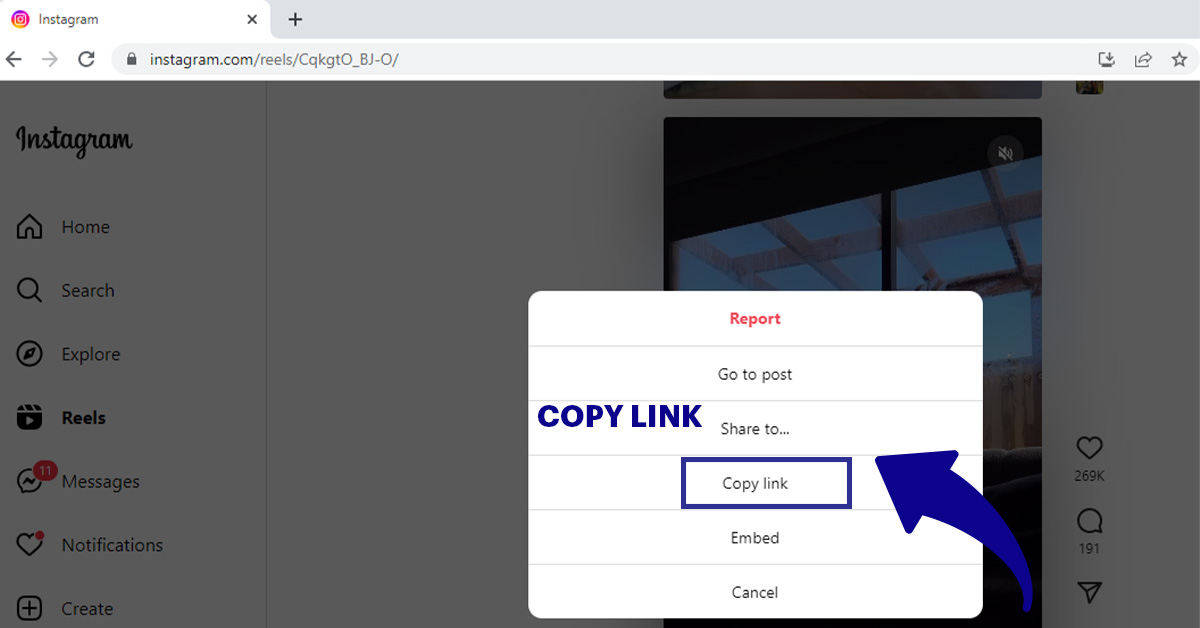 Tap the three dots in the bottom right corner. When you select the copy link option, the URL will be immediately copied to your device.
Tap the three dots in the bottom right corner. When you select the copy link option, the URL will be immediately copied to your device.Go to Headfeed Instagram Reels Downloader
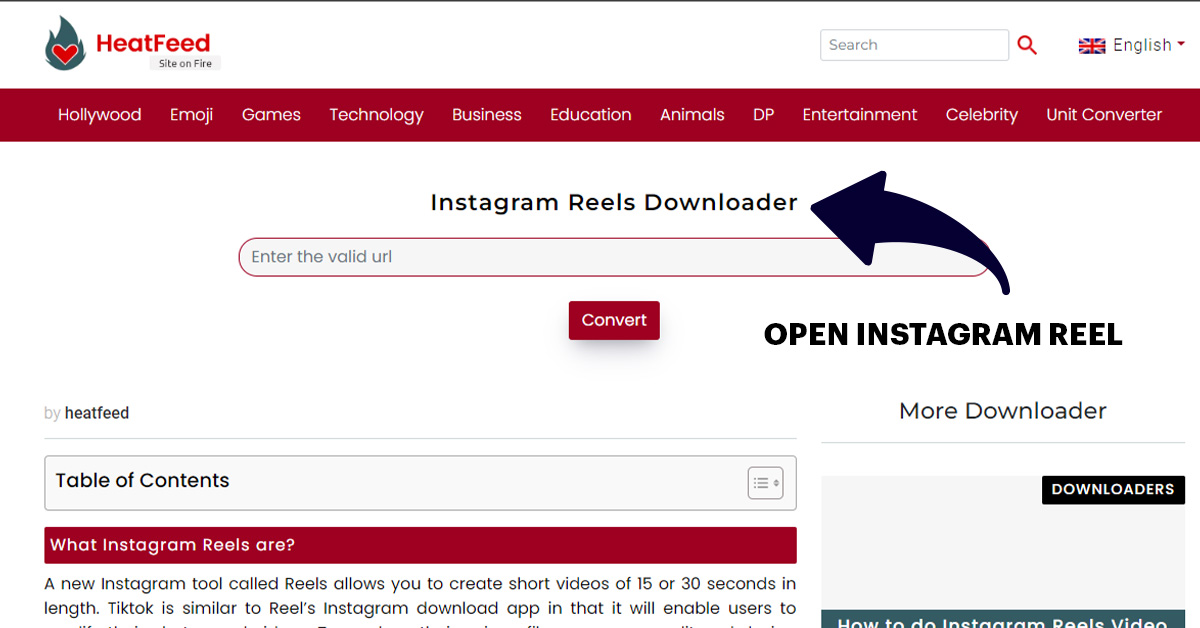 Open a new tab in your browser and go to the Heatfeed Instagram reels downloader from there. You'll see a box here; simply paste the link you copied earlier into it.
Open a new tab in your browser and go to the Heatfeed Instagram reels downloader from there. You'll see a box here; simply paste the link you copied earlier into it.Click “Download”
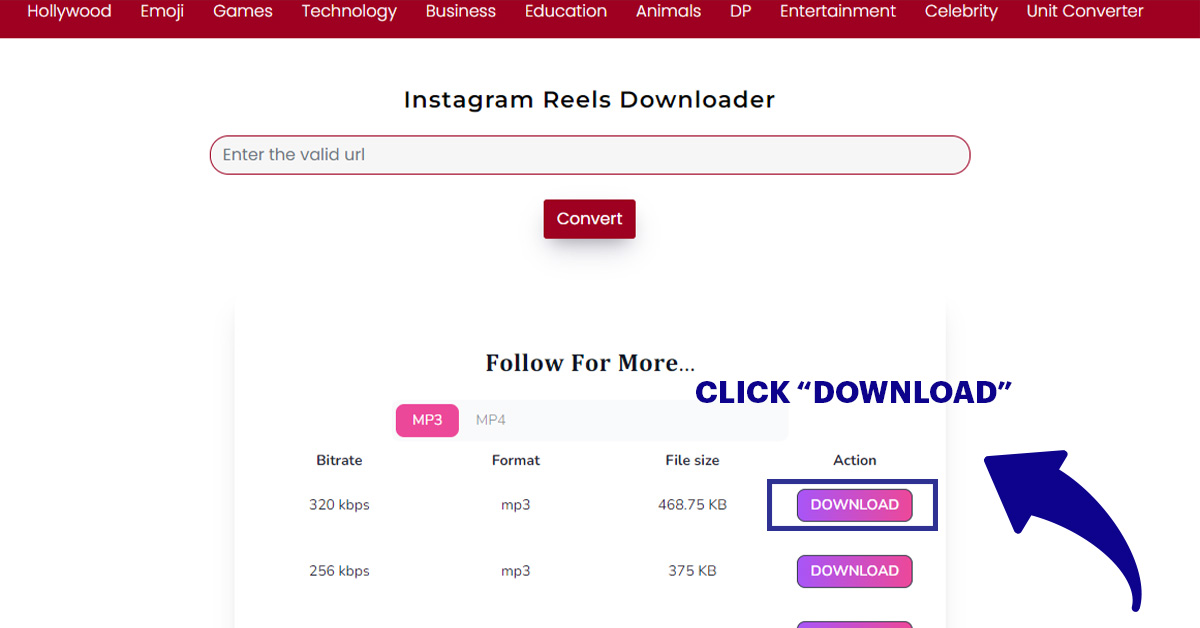 Now hit the “Download” button to save the reel to your PC.
Now hit the “Download” button to save the reel to your PC.
Why should you use Heatfeed’s Instagram reels downloader?
Heatfeed’s downloader can quickly download Instagram reels. You can easily download Instagram reel to your computer, whether you follow someone or not. All you need is the Instagram reel’s URL to download it to your computer. A downloaded Instagram reel will in its original quality and will not marked with a watermark.
Conclusion
A thorough guide to downloading Instagram reels for PC can found in this article. We previously talked about Heatfeed’s Instagram Reels downloader, which can quickly download Reels you want. I hope this post was informative and that it now makes it simple for you to download as many Insta Reels as you desire.