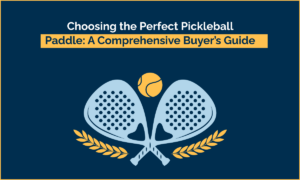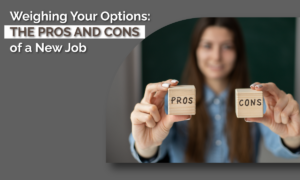How to do Instagram Reels Video Download in Gallery?
Instagram Reels are micro-video sharing services. Reels are a lighthearted platform that individuals, influencers, and businesses use to communicate with their followers. A virtually limitless selection of brief video clips created by amateurs and professionals alike is available on Reels. Reels’ version of Instagram’s For You page is the new Reels Explore Feed.
The Reels feed is accessible from the Instagram Explore page. You will see reels from popular and trending Instagram accounts as you scroll, rather than just those from the accounts you follow. Since you can’t download Instagram reels directly from Instagram, we’ll explain how to download Instagram reels as videos in your gallery.
Table of Contents
Instagram Reels Downloader
We know how frustrating it can to limited by Instagram, but we also recognize how important it is for you to have access to high-quality Instagram reels downloader. So here is our answer. It’s a free tool that allows you to download Instagram reels in complete safety and security without disclosing any personal information or login credentials, and it only takes three easy steps to use. You don’t need to register or give us personal information to use our tool. All we want is for everyone to have access to this wonderful service. We won’t try to sell you anything or annoy you with advertisements, for that reason.
Steps to Instagram Reels Video Download in Gallery
Downloading or Save Instagram reel videos in the gallery is easy when using Heatfeed’s Instagram reels downloader. Below are the steps that'll help you download your favorite Instagram reels quickly and easily.
1. Open Instagram Reel
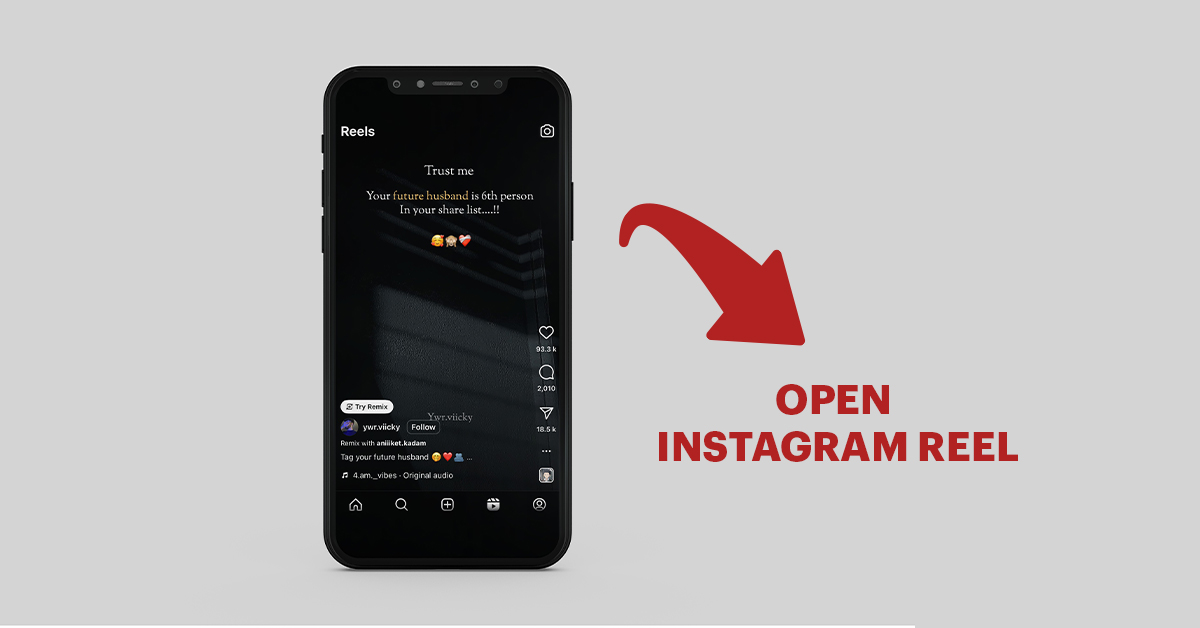 Find the Insta reel you want to download in your gallery by opening the Instagram app on your phone.
Find the Insta reel you want to download in your gallery by opening the Instagram app on your phone.2. Copy Link
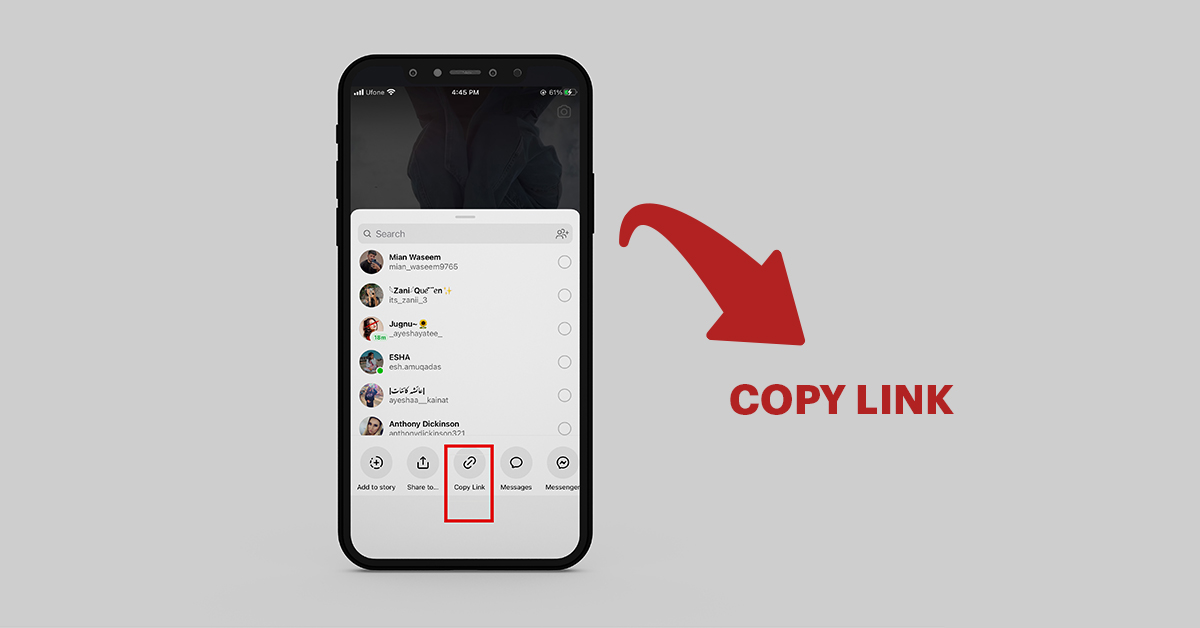 Find the reel you want to download, click the (…) icon above the post, and then select Copy Link again.
Find the reel you want to download, click the (…) icon above the post, and then select Copy Link again.3. Go to Instagram reels Downloader
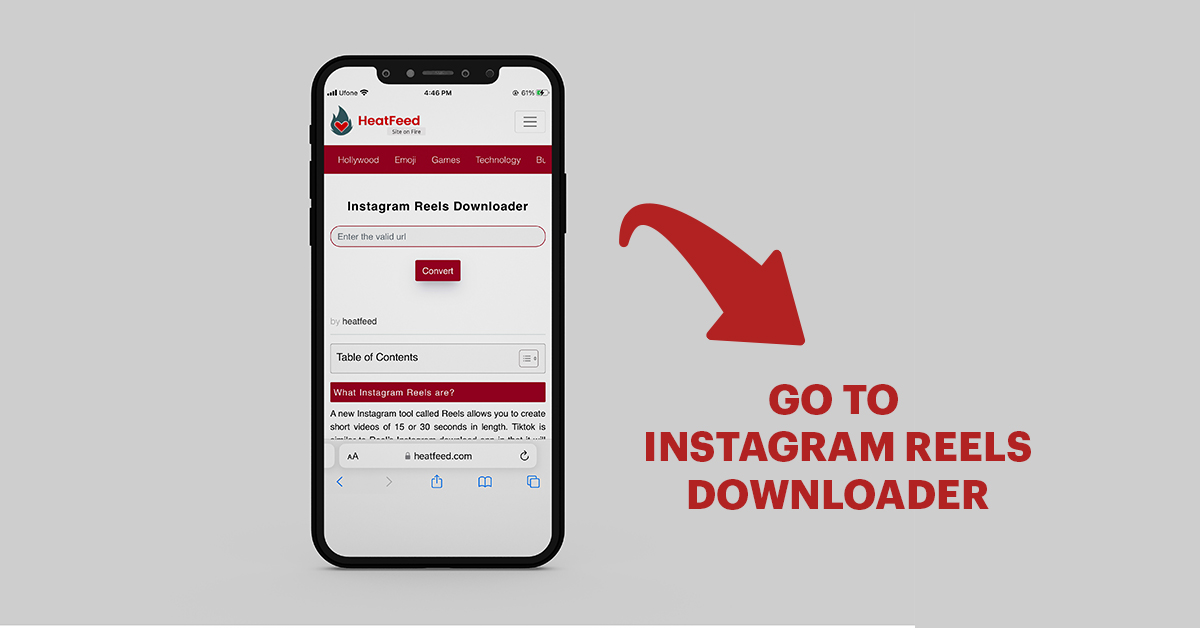 Enter the Instagram link you just copied into the input box on the Heatfeed Instagram reel downloader tool.
Enter the Instagram link you just copied into the input box on the Heatfeed Instagram reel downloader tool.4. Click the “Download” Button
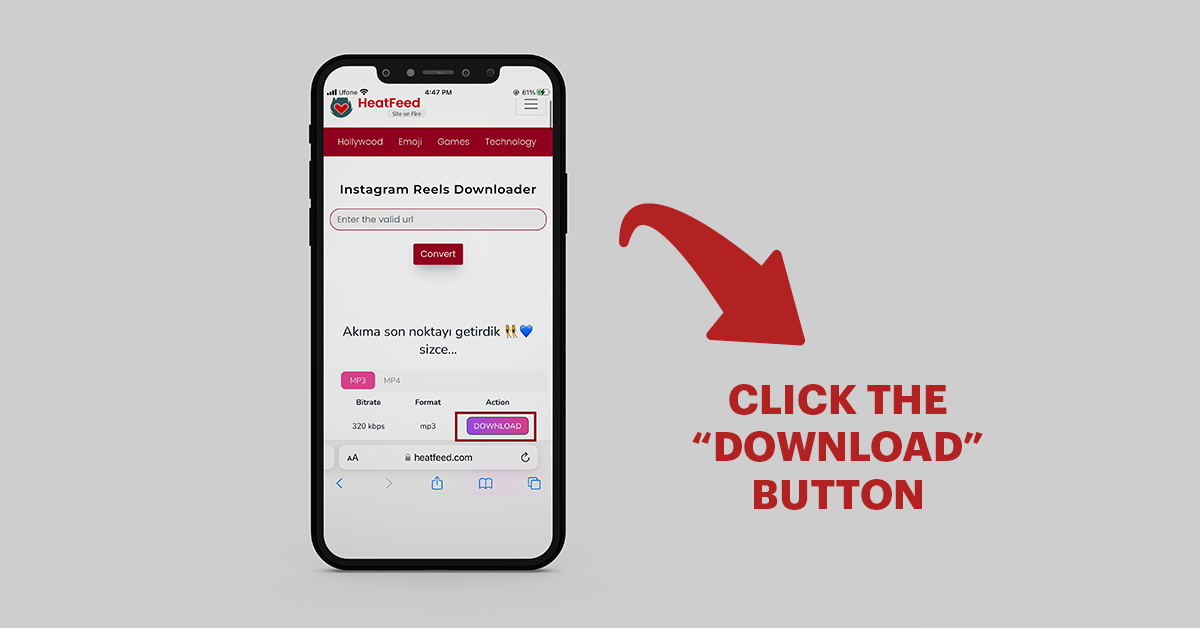 Click the Download Video button beneath the video to bring up the video you want to download, and the reel will then be saved to your gallery.
Click the Download Video button beneath the video to bring up the video you want to download, and the reel will then be saved to your gallery.
Why use the downloader for Instagram reels from Heatfeed?
The Heatfeed Instagram Reels downloader is available for free. It works with the Windows, Mac OS, iOS, and Linux operating systems. The saved videos or images can be easily shared on other platforms or reposted on Instagram. This Instagram Reels downloader only requires one click and is secure to use. It enables users to save insta reels to their phone’s gallery.
Conclusion
Finally, you’re fully get info regarding Instagram reels. The technique for downloading fascinating Instagram reels is now public knowledge. You can also quickly download your favorite Instagram Reels videos by using the Heatfeed Instagram Reels Downloader in your gallery. You are allow to download an unlimited number of reels. By now, hopefully, you are no longer irritate by Instagram’s restrictions.