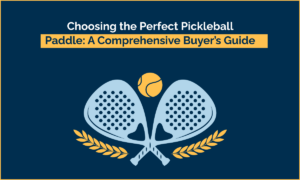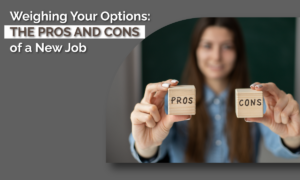Best Free Antivirus Software: Recommended Antivirus Softwares For 2020!
Table of Contents
ANTIVIRUS SOFTWARE:
Antivirus software was designed and introduced to eliminate any sort of virus or malware from your device. The main priority of it was to remove all bugs and fix malfunctioning content but with time more strong and threatening malware, for which upgraded software was introduced to fix the bigger problems. In this post, we will tell you about the top best free antivirus software.
It is useful for giving full protection from browser hijackers, backdoors, dialers, spyware, ransomware, adware, keyloggers, worms, rootkits, etc. These softwares sometimes also help in resolving other issues that your computer might be facing like spam, online banking attacks, phishing attacks, and money other similar issues like these.
People had always been paying a hefty amount to get antivirus software with tremendous features which were kind of overburdening to pay big money for these softwares, but they had no other choice because of the software that was free of cost had no promising features and had many faults in it. Most of the time they would serve the purpose they had promised to.
THE MOST PROMISING BEST FREE ANTIVIRUS SOFTWARE, 2020:
Good thing is that now many free antivirus software has been released in the market so that users can avail them without paying any money. These antivirus softwares have additional and latest features that can help the users to eliminate all sorts of viruses and malware. All you have to do is download these softwares and you are good to go.
1. BITDEFENDER ANTIVIRUS FREE EDITION:
The best antivirus software out of all is Bitdefender Antivirus Free Edition which is designed in a very unique and smart way to make it easy for the users to utilize it. It is by far one of the best antivirus software that is free of cost and has many built-in features in order to fix all the problems.
FEATURES AND FUNCTIONS OF BITDEFENDER ANTIVIRUS FREE EDITION:
- Cloud-Based Detection:
- The software does not have any specific arrangement or rules to use it. Bitdefender spontaneously starts examining the respective device with the help of cloud-based detection and blocks the suspected viruses.
- If it finds any malware or viruses through cloud-based scanning, it starts performing more deep and thorough examinations in order to detect further bugs and to fix or remove them.
- Protective Shields For Blocking The Threatening URLs:
- The Bitdefender software has a built-in protective shield which serves the purpose of blocking all kinds of corrupted or threatening URLs, which can compromise the credibility and functioning of the device.
- Behavior-based Identification:
- This antivirus software protects the device from all sorts of viruses and threats by using its behavior-based identification feature. This feature easily removes all sorts of bugs to facilitate the user.
- Phishing And Anti-Fraud Features:
- Its most impressive feature is phishing and anti-fraud, whose purpose is to protect you from all the sites that are involved in identity theft. So it protects the user from falling into any such trap.
- Anti-Rootkit And Anti-Phishing Features; HTTP-Based Examination:
- One of the additional and most promising features that this antivirus software offers is the identification and removal of all the corrupt files and sites by using its anti-rootkit and anti-phishing features, through HTTP-based examination.
2. AVG ANTIVIRUS SOFTWARE:
Moving on to the next best free antivirus software, which is AVG Antivirus Software. This one also has very promising features and is very easy and convenient to use. It facilitates the users without even any cost which is a plus point for it because that way many people download it and use it.
FEATURES AND FUNCTIONS OF AVG ANTIVIRUS:
- Vast Reach And Searching Ability:
- So the best feature of this one is that it has a very vast searching ability and capacity. Alongside blocking viruses and bugs, it can also detect, reach, and block all kinds of corrupted sites, skeptical links, and emails, and averts the unnecessary doubtful downloads, right away. All this is free of cost, which makes it super budget-friendly for the users.
- AVG’s Synchronization And Harmony with A Wide Range Of Google Programs:
- The specific software works best on Androids as well as in many Google affiliated programs. It immediately detects all the viruses and malware and blocks it.
- Additionally, this software also facilitates the users by speeding up the performance of their PC, through detecting all the problems and fixing them. But this one is more suitable for the users who only want to activate their antivirus app to get rid of all viruses and malware.
3. ZONEALARM FREE ANTIVIRUS:
The third one is the ZoneAlarm, which protects the users from facing problems like stealing of identities and losing important data. It has been tried and tested and users seem to be satisfied by its promising performance and features.
FEATURES AND FUNCTIONS OF ZONEALARM FREE ANTIVIRUS:
- Protection Against Identity Theft:
- ZoneAlarm provides full protection against the sites that are involved in stealing the identities. In order to block these sites, ZoneAlarm uses its special feature, credit-monitoring tools.
- Provides Data Protection
- In many instances, the computer tends to erase your important data due to certain viruses. This software helps to retrieve the deleted or lost data through its cloud-backup feature.
- In order to prevent Yahoo from being the search engine, just untick it before using the ZoneAlarm software.
4. MALWAREBYTES ANTI-MALWARE FREE:
The next one in the list is Malware, which has tons of impressive features and has one of the best ways to remove viruses and malware quickly. It is also free of cost antivirus software which is prioritized by so many big firms and agencies. It offers a number of services that can help the users maintain their device.
FEATURES AND FUNCTIONS OF MALWAREBYTES ANTI-MALWARE:
- Four Prominent Features Of Malwarebytes Software:
- The first one being anti-malware protects, removes, and blocks all the malware that it detects in the user’s PC.
- The next one is anti-ransomware and its sole purpose and function is to protect and shelter all the files and data from ransom attacks.
- Anti-exploit saves you beforehand by protecting the user from falling for fake and defected websites. It detects the sites that are full of viruses and alerts the user.
- In addition to these three, it has another impressive feature called Chameleon Technology. This one enables the applications to keep functioning on the systems or websites that are faulty or infected, which is normally not possible.
- Malwarebytes Provides Free Google Chrome Extensions:
- This free antivirus software also provides many free extensions for the Google Chrome browser, which is the main feature of its premium version but the best thing is that the users can avail of this feature on the free version of Malwarebytes as well.
- Drawbacks:
- Alongside all the impressive features, Malwarebytes has one major issue, which is that it, sure enough, detects and scans all the viruses and problems going on in the user’s PC after being infected, but doesn’t provide protection initially to save it from being infected in the first place.
- This property is only available on the paid version of Malwarebytes, the free one doesn’t offer this one.
5. AVAST FREE ANTIVIRUS:
The last one is the Avast Free Antivirus software which is the best one in providing protection. It was also ranked as one of the best software after it scored the highest in AV Test’s protection test. Its latest version has been released and is being used by a big number of people.
FEATURES AND FUNCTIONS OF AVAST FREE ANTIVIRUS:
- Anti-Rootkit And Anti-Spyware Features:
- This one has a special security feature that provides initial protection from all sorts of viruses and malware as soon as it is downloaded, unlike Malwarebytes’ free version. It protects the Androids and PCs from being infected.
- To make the users comfortable, Avast 2020 provides all the information on how it is going to access your personal information and what services it provides to protect them in return.
- Provides Protection Against Malware Attacks:
- Avast has a special feature in which it detects the malware attacks beforehand and protects the user’s PC from being infected by it. This makes it very convenient for the user to open anything as the software will alert the device if it has any viruses.
- Protects User’s PC while Online:
- When the user is using their PC while online, Avast protects the PC from all sorts of viruses by blocking them. It blocks unnecessary downloads, infected URLs, and other sites that may be exposed to viruses.
- It also comes with a feature called Do Not Disturb that helps to mute all the ads and popups while you are watching a movie or playing games online.
- Drawbacks:
- The major setback of this software for the users is that Avast collects the personal information of the customer and sells it to its super/original company, which is the violation of rules. Avast has admitted this fact themselves.
- Another problem of Avast is that it is lacking some of the features in its free version like auto-scan and auto-updates, which is available on its paid version. So the user has to buy it to get these additional features.
Which one of the above mentioned free antivirus software is more suitable for you and your PC?