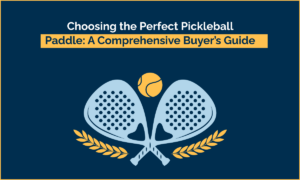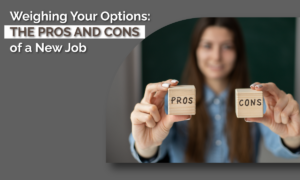Tips for Smooth & Uninterrupted Streaming Movies & Shows on Spectrum Internet
Video buffering is one of streaming media’s undesirable side effects. When watching a movie on television, we expect consistent, uninterrupted transmissions. However, streaming is another matter. Watching a video, even a simple YouTube video, may cause buffering troubles. If you routinely view films on streaming sites, you have undoubtedly encountered a video that buffers endlessly rather than playing. If this happens, you can move wireless devices like your router or, if one is available, utilize a lower streaming quality level. To test whether it improves your Spectrum Internet, you may try restarting your devices which we will discuss in detail later on.
There are several potential causes of buffering or its absence, but bandwidth is typically the primary one. Since your network does not have enough bandwidth to continue pre-downloading it, you end up watching the movie or playing the game faster than it can be downloaded. As you catch up to the data in the buffer and wait for more data to download so you can watch the next portion, the waiting circle is now visible on your screen.
The ideal situation is for a streaming movie provider to immediately buffer a procedure where a little amount of your streaming video is downloaded ahead of time from where you are streaming from where you’re streaming. This buffering could, however, take so long that it prohibits you from watching your movie or TV show if your internet connection is slow or congested with other internet users. If this is the case and a video keeps buffering, you might try troubleshooting your internet connection to see if you can speed it up. If you are using a wired connection, make sure your device is connected to the proper wireless network and that all wires are securely plugged in.
Table of Contents
How to Avoid Buffering When You Stream Movies & TV Shows?
Here are a few simple steps that you can take to make ensure that you smoothly stream movies and TV shows using Spectrum bundles:
Troubleshoot the Connection & Update the Software
The connection can improve if you restart your computer, TV, and other streaming devices, as well as your internet network and modem. Before you do that, make sure that you have saved any open files on the devices and that nobody else is using them to work, which could be interrupted. If that does not work, consider relocating your router and linked devices to a location with fewer barriers between them or, if that can’t be done, closer proximity, which might assist to reduce wireless signal interference.
If you are streaming through an app, make sure it’s up to date with the most recent version. The sluggish performance, flaws, and even security hazards of obsolete software might contribute to buffering problems during streaming. Make sure your device is running the most recent version of its operating system to guarantee the best performance.
Buffering may occur when watching a movie online because you might have chosen the wrong Spectrum deals, but it does not have to be a bother. You can improve your internet connection and consume less bandwidth on other devices, which will lead to seamless, continuous playback. Updates to operating systems and applications can also be made to prevent buffering and enhance the viewing experience. If you keep these points in mind, you won’t have any bothersome interruptions while watching your favorite films.
Stream Videos on Lower Quality
The higher the quality of the video or movie, the more data must be downloaded at once. To prevent buffering while streaming movies, try switching to lower-quality options when they are available. As a result, less data will be needed, allowing your stream to run quickly and continuously. Of course, if your internet connection is faster, you may always select streams with higher quality. Instead of Ultra HD 4K, think about watching in 1080p or even 720p resolution, which should still provide a pleasant viewing experience.
Despite our want to stream and play content in breathtaking 4K quality, doing so requires significantly more network bandwidth to accommodate all of the 4K data. If you are having issues with bandwidth or a lot of starts and pauses, down the quality to 1080 Full HD. You won’t likely notice much of a change because significantly less information is required.
Increase the Bandwidth with Upgrades
Internet service providers offer a range of speeds at various price points. Many individuals choose a faster internet connection speed when they need to accommodate several users so that the entire family can stream or browse at once. You can find out how your internet speed stacks up against the competition and whether your package or bundle is upholding its promise by doing simple speed tests.
It will not matter a whit if your home’s internet connection is poor, even if you only paid a tiny amount for the newest networking technology. Unfortunately, there is not much you can do to guarantee that your Spectrum Internet connection is always quick. However, you may make sure that you are signed up for a plan that guarantees the right speed and data allowance for your needs.
Summing Up
Buffering might be a hassle while streaming movies, but it does not have to be. By following the aforementioned instructions, you can improve your internet connection and reduce data usage from other devices to ensure uninterrupted playback. Updates to operating systems and applications can also be made to prevent buffering and enhance the viewing experience. If you keep these points in mind, you will not have any bothersome interruptions while watching your beloved favorite films.