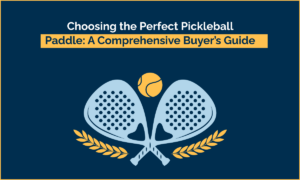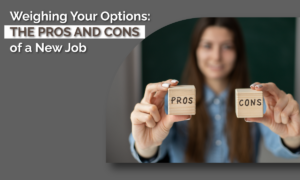The Best & Free Screen Recorders Of 2020 | Record Or Stream From Your Screen With The Best Experience
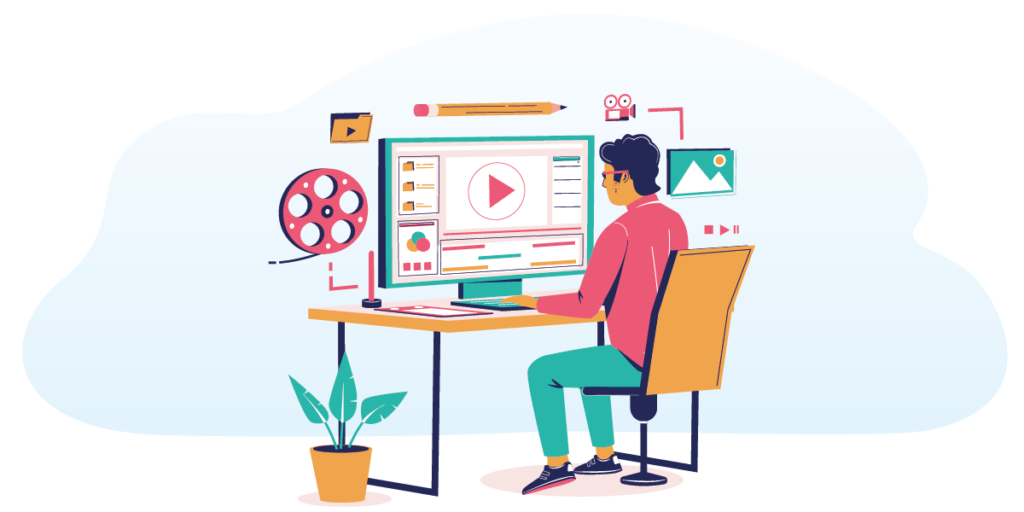
Table of Contents
Free screen recorders to record what’s happening on your display screen
Free screen recorders have been the need of the community for a long time. In recent years, there has been the invention of some very impressive tools for that purpose. These tools are capable of capturing everything happening on your screen completely free and without any disgusting limitations.
OBS Studio, the best of all screen recorders
The best of all free screen recorders is OBS Studio. There are many remarkable features of this screen recorder. It consists of more premium tools than its rivals. It can not only record the display screen of your PC but can also capture the footage from your webcam and utilize it for picture-in-picture video. A more surprising feature is that it can also record audio from a microphone. It also permits you to save the results in your desired format or stream them through the service of your choice.
OBS is an ideal approach for professionals and gamers but other capable options are also worth discussing. If you are not interested in OBS Studio, you can go for some other video recorders with salient features that we would describe below.
If you want to capture short footage of a few minutes then a straightforward tool might be all you need. Whether you need to complete a project or making a software tutorial for your YouTube channel, capturing a Let’s play video, recording a video call or there’s something else, all you would need is a screen recorder to the level of your work. That’s why besides OBS Studio we have collected and brought to you the desirable screen recorders considering all their pros & cons. Let’s have a check on them together…
The best & free screen recorders in 2020
1. OBS Studio
It is the best screen recorder program for any software, also for games
Platforms for usage:
- Windows
- macOS
- Linux
Pros & Cons:
- It offers HD streaming and recording
- There’s no restriction on video length
- It is open-source and free of ads
- But setup takes some time to start
Explanation:
If you are a fast gamer and want to record your gaming experience then OBS studio is the best choice for you. Unlike the FRAPS (with which you can record only for 30 seconds unless you’ve paid for the license and applies a watermark on the resulting footage) OBS is an open-source program and fully cost-free.
OBS Studio supports both streaming and recording of videos in high quality. This screen recorder poses no limits to the number of your creations. Through it, you can stream live to Twitch or YouTube gaming and save projects. You can also come back to them later encoding your footage in FLV format and save it locally.
It can capture the video directly from your graphics card. It is also capable of capturing the games running in a full-screen display (as many other free screen recorders can only capture if the game is widowed). It assists you with customizable hotkeys to control the recording.
But it might take a little time to start the setup exactly the way you want. In fact, OBS Studio is the best and most powerful screen recorder for gamers.
2. FlashBack Express
It is an ideal video recorder for recording games and footage from a webcam
Platform:
- Windows
Pros & Cons:
- It has a well-designed interface
- Offering you the choice of output formats
- With it, you can record from a screen or webcam
- But some tools are paid-only
Explanation:
FlashBack Express is a wonderful screen recorder second to OBS Studio. Despite being a free version of a paid program, it won’t put unbearable watermarks on your recordings. Like OBS Studio, it also doesn’t pose time limits. Moreover, it is packed with such features and tools that can envy many other premium programs. It’s an excellent choice for you if you are new to use a screen recorder.
With it, you can record from your whole screen, a window, a selected area, or a webcam. Once you’ve recorded, your file will appear in a simple editor where you can crop and handle it according to your needs. After that, export it to YouTube, an FTP server, or your PC following your will. It gives no restriction or limitations on the length of your creation unless you choose to set one.
As per a recent update, Flashback Express can convert the video file into WMV, AVI, and MP4 formats, cutting the need for a separate video converter. Moreover, it no longer demands a free license key for activation. Concluding it, just install the software and you are ready to go.
3. Apowersoft Free Online Screen Recorder
It is an in-browser recorder that is more powerful than other desktop apps
Platform:
- Windows
- macOS
- Linux (in-browser)
Pros & Cons:
- It has no time limits or watermarks
- Gives you lots of export options
- It can record from webcams
- But not suitable for games
Explanation:
If your concern is to record presentation, software demonstration, or tutorial, try Apowersoft Free Online Screen Recorder for once. It is a browser-based tool that may not be suitable for games but it’s the most desirable free screen recorder for any other task.
The first time you download this software, you’ll be prompted to download a small launcher application. You’ll then be redirected to a control bar enriched with more options in contrast to other screen recording software. With the help of it, you can record footage from your desktop or a webcam along with audio from your PC, microphone, both or neither.
With this software, you can save files in multiple versions such as MP4, WMV, AVI, MOV, and many more. You can even add annotations during the recording of your creation.
Note that the ‘Download desktop version’ button has its link to a program called Apowersoft Screen Recorder Pro. This is a trial version of a premium application of this software and is more limited than Online Screen Recorder.
4. Debut Video Capture
It is capable of recording from screens, IP cameras, and webcams
Platform:
- Windows
Pros & Cons:
- Offer your scheduled recordings
- Can record from webcams and IP cameras
- But looks a little dated
Explanation:
Debut Video Capture is a new addition to the circle of best free screen recorders. Although it gives a bit dated look, on the same side gives you a few more favors. It’s a robust program that can do much more than that of just capturing your PC’s screen. It imposes no limits or watermarks on your creation.
Moreover, besides basic screen recording, it can also record footage from external devices including webcams and security cameras. It can even capture the scheduled pattern of videos, which means that it can be the main hub of the security systems.
It has no post-production editing tools but you can add filters and your own captions and watermarks in the videos before you start recording. It has no options for directly exporting the videos to YouTube or Facebook but the results can be saved in multiple formats like MP4, MOV, and AVI, etc.
5. ShareX
It is a great choice for recording lovers who want to share their screen recordings online
Platform:
- Windows
Pros & Cons:
- It captures as a video file or GIF
- A lot of export options
- It is also fantastic for static screengrabs
- But it is not suitable for games
Explanation:
It is an open-source program that enables you to capture still screen grabs and recording videos. But there are no watermarks or time limits. Its interface is not much appealing that’s why you’ll be best off using key shortcuts.
Note:
For a quick start of recording, you can go on by tapping Shift + Print Screen and can stop it again by using Ctrl + Shift + Print Screen.
You can also utilize this free screen recorder for GIF formation by capturing the screen rather than a video file that would be more useful for sharing on forums and social media.
ShareX is one of the best free screen recorders with the ability to capture an entire scrolling webpage, capture and identify text via OCR, and even capture on regular schedules.
But keep in mind that ShareX doesn’t support the recording of grabs or games running in full-screen mode. Beyond this, it is a wonderful screen recorder that would serve you great,
6. Screencast-O-Matic
A great browser-based free screen recorder with stunning features
Platform:
- Windows
- macOS
- ChromeOS (in browser)
Pros & Cons:
- It supports captions
- It can zoom while recording
- But videos are watermarked
- The maximum length of creation is 15 minutes
Explanation:
Screencast-O-Matic is a browser-based free screen recorder and a very competitive on that. But its downside is that the length of recordings is limited to 15 minutes but the number of clips is not limited. With this, you can zoom while recording, trim the recorded clip, add captions, and finally saving them to your desktop, YouTube, or a cloud, sharing a video link, or adding one of 30 royalty-free music tracks.
Click “start recording for free” which should be then followed by “Launch free recorder”. After the installation of a small web launcher, you will be redirected to the screen recorder. Set your screen and adjust the size of the recording window as per your will. After that, hit the red button. You can record the video from your PC or webcam along with audios.
The only downside of this screen recorder is that your recording will be marked unless you upgrade to a higher version. But if it’s not the thing of concern for you, then it would be the best option.
Wrapping up;
In light of the above discussion, screen recorders are the need of a recent era, and most of the people around us it for different purposes. Considering such high demand for these free screen recorders, we thought to collect some of the best screen recorders for you here. So that you get the idea and choose out the most suitable one relating to your work experience, Stay updated and tuned to our site for further filtered products and the best choices of your concern.