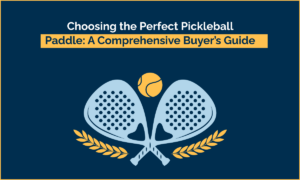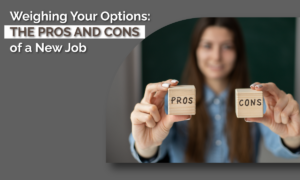3 Easy ways to download YouTube videos within seconds
YouTube is the most popular video sharing platform out there on the internet. No matter what you look for, you can possibly find it on YouTube. There are situations where you will want to download a YouTube video. For example, you will want to watch the videos later without connecting to the internet or sharing with somebody in a different way. Regardless of the reason why you want to download YouTube videos, here are a few options that you can try to get the job done.
Download a YouTube video via Software: HitPaw Video Converter
HitPaw Video Converter is one of the best tools available to download a YouTube video. It is a versatile tool, which will help you in downloading videos without any loss of quality. Here are the steps to use HitPaw Video Converter and download a YouTube video.
Step 1 – Copy and paste the YouTube video URL
First, you need to go to YouTube and locate the video that you want to download. Then you must copy the URL of it. Open HitPaw Video Converter and select the “Download” tab from the main menu. This is where you can see an option to paste the YouTube download video URL you copied. If you wish to do edits to the YouTube videos you download, you may use this tool for it as well.
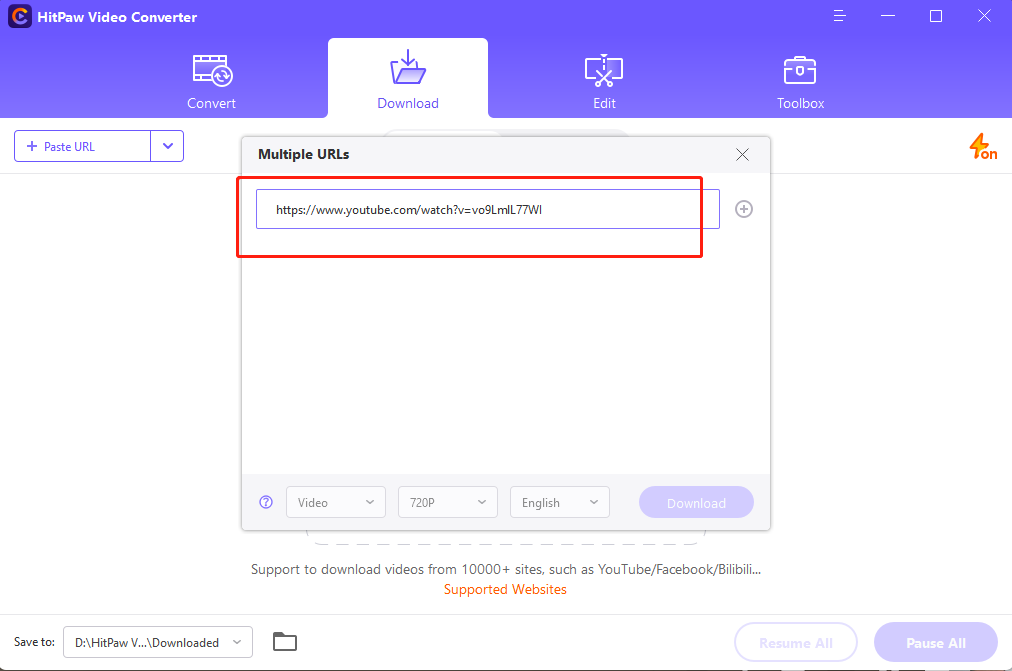
Step 2 – Choose the quality and format
Secondly, you need to pick the quality and format of the YouTube download video that you want to download. It is possible for you to compress the video or download it in original quality.
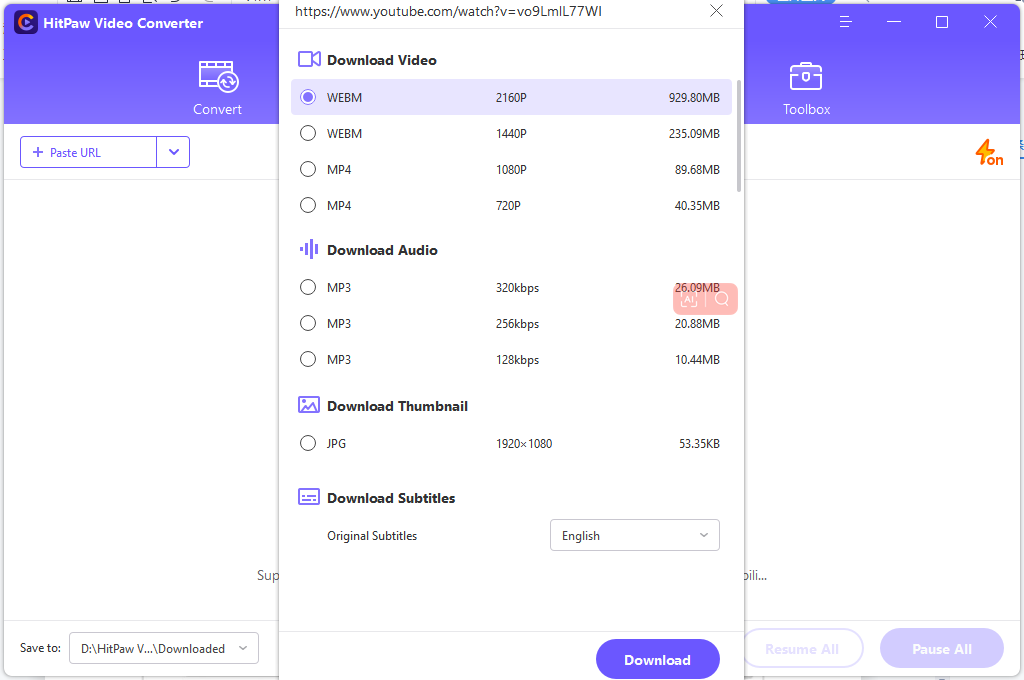
Step 3 – Start downloading
As the last step, you just need to click on the download button. Then HitPaw Video Converter will download the YouTube video to your desired folder. You can follow these steps and download YouTube videos as much as you want.
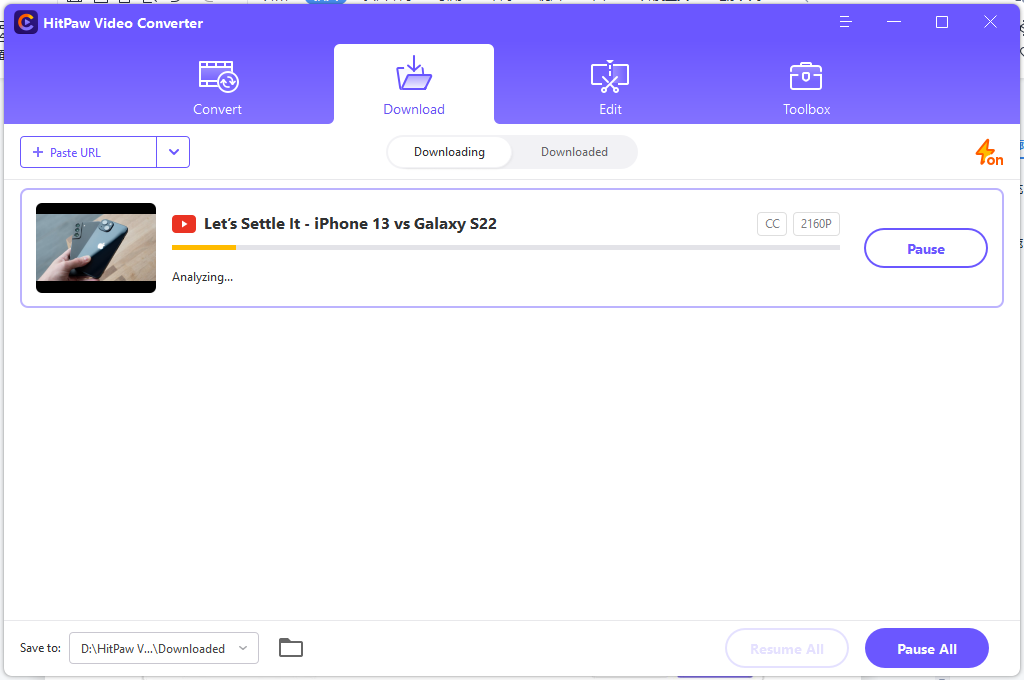
Download a YouTube Video Online: Y2mate.com
If you don’t like to download any software into your computer, you will prefer to download a YouTube video online. This is where an online YouTube video downloading tool such as Y2 Mate can help. By visiting this website, you can copy the YouTube video URL and download it.
Step 1 – Visit Y2mate.com
To begin with, you should visit the Y2mate.com website. This is a simple website, where you can find an option to enter the URL of the YouTube download video.
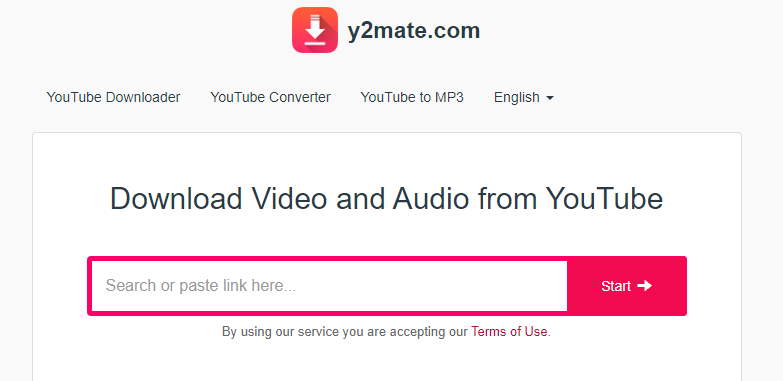
Step 2 – Enter YouTube video URL and select download quality
You can visit YouTube and copy the URL of the video that you wish to download. Come back to Y2mate.com and paste it in the box. Then you can hit on the search button to proceed with downloading YouTube videos. This is where you will see multiple options to download the video as per your preferred quality.
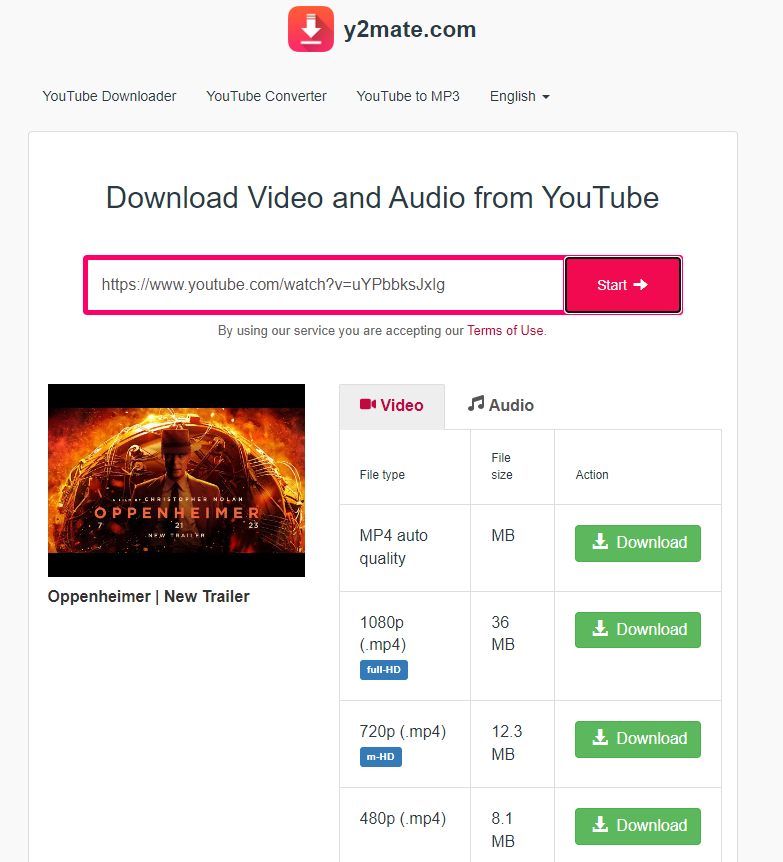
Step 3 – Download the video
Once you decide on a quality, you can hit on the Download button. It will convert the video to selected quality and provide you with a link to download. Upon clicking that, you can initiate the download.
Download a YouTube video via Chrome Extension: Video Downloader Professional
If you are using Google Chrome as your internet browser, you can pick an extension to download a YouTube video. Video Downloader Professional is one such great example for a Chrome extension. It can help you to download any video that you see on YouTube, without navigating out of the website.
Step 1 – Open Chrome and add the extension
You can launch the Google Chrome website. Then you may visit the link of the Google Chrome extension named Video Downloader Professional. After that, you may add it to your browser. In the next step, you can proceed with YouTube downloading video.
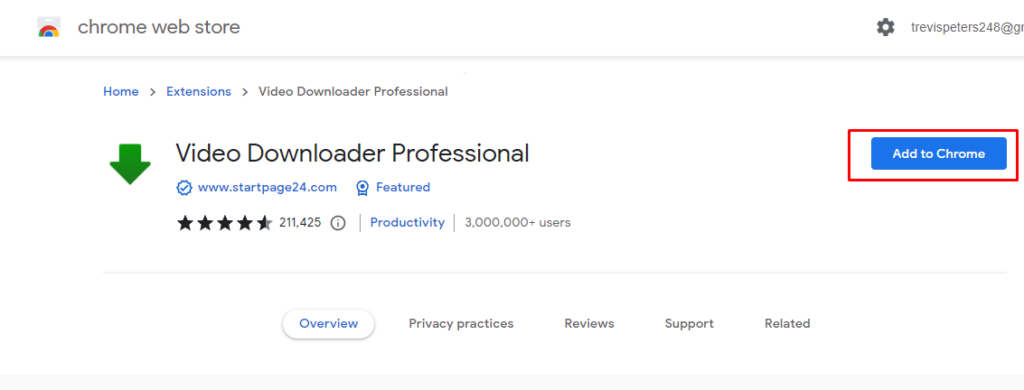
Step 2 – Visit YouTube and Click on the Extension
Once the Chrome extension is added, you can visit YouTube and find any video that you wish to download. Then you can click on the extension from the top right hand corner of your browser. This is where you can see all the quality options available to proceed with download. Hit on the download button and it will download to your computer. You can download YouTube videos only one at a time with this method.
Conclusion
Now you are aware of the different options available to download YouTube videos. It is up to you to pick the best method out of these and proceed with downloading the videos you want. No matter what, all these methods can help you to download YouTube videos without making any payment.
Frequently Asked Questions
What is the most recommended way of downloading YouTube videos?
The most recommended way is to use a YouTube video downloader such as HitPaw Video Converter. It is a robust YouTube video downloader, which offers a stable downloading experience. You just need to go through a few simple steps for downloading a YouTube video with it. There is no need to risk your online safety by adding untrusted extensions or visiting websites that have malicious content. You can open the HitPaw Video Converter, paste the URL of the YouTube video, and simply download it.
Can I download MP3 from YouTube video as well?
Yes, when you are selecting the download format, you will be able to see MP3. By selecting the MP3 format, you can download MP3 from YouTube video. Or else, you may use a third-party converter such as UniConverter or Any Video Converter to convert the downloaded video to MP3 file format.
Can I download a whole YouTube Playlist at a time?
HitPaw Video Converter can help you download a YouTube Playlist as well. It provides batch downloading support to a playlist. You may add the videos that you want to download and proceed with downloading them as a bulk. It will help you in saving time as you download an entire playlist on YouTube.